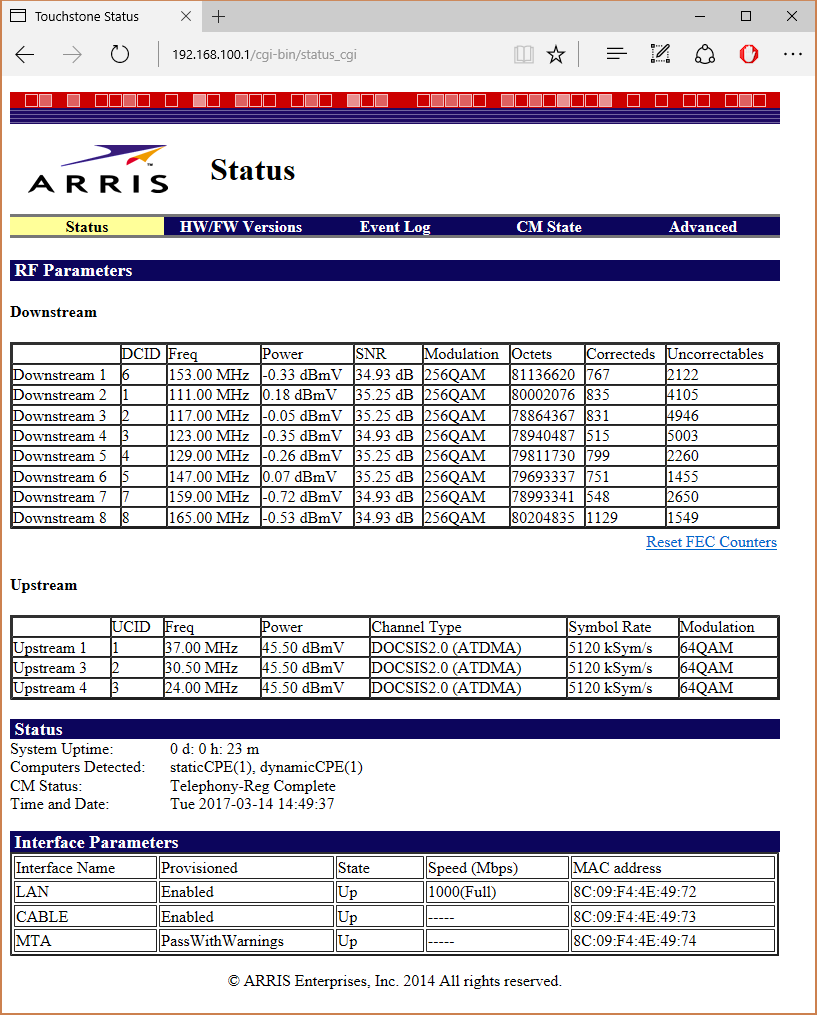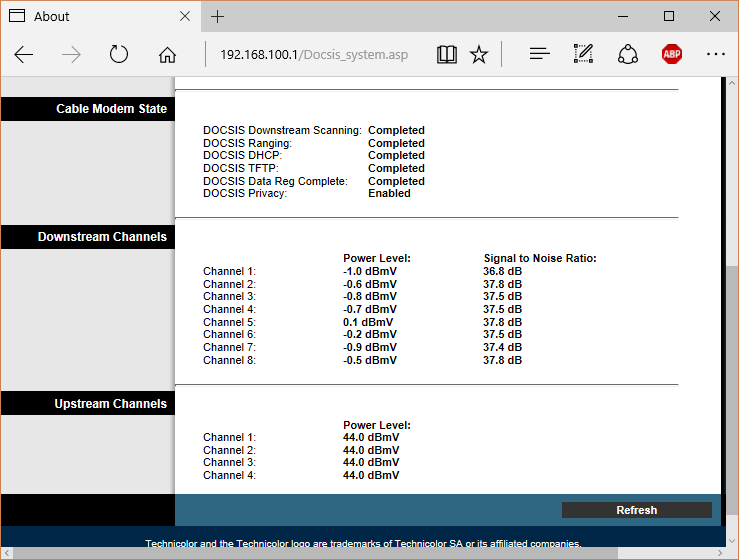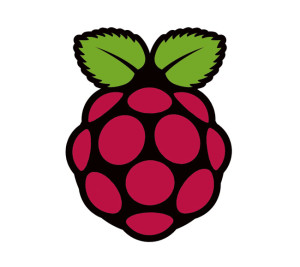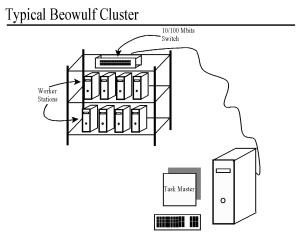Connect to a remove server:
Enter-PSSession {servername}
#prompt should change to name of server after logging in
Create a network share:
New-Item -Path E:\Share1 -ItemType Directory
New-SmbShare -Name Share1 -Path E:\share1
Grant-SmbShareAccess -Name Share1 -AccountName CORP\Joe.Smith -AccessRight Full -Confirm:$false
===========================
Best Practice Analysis through PowerShell
Get list of bpa models
——————————–
Get-BpaModel | Format-Table Id, Name, LastScanTime -AutoSiz
Install BPA model
——————————
get-bpamodel microsoft/windows/dnsserver
Run BPA model
———————
invoke-bpamodel microsoft/windows/dnsserver
View BPA results
—————————-
get-bparesult microsoft/windows/dnsserver